Most of you now know multi-session experience in Dynamics 365 Omnichannel for Customer service comes with Live chat, Social channels and SMS as channels, Omnichannel also comes with some of the great features to improve agents productivity with Smart Assist, Agent Script and Macros. Now, with the introduction of the Customer Service workspace, you will get the same multisession experience without omnichannel for customer service add-on.
As of now multisession experience is not available for the Customer Service Hub app you need to open the Customer Service workspace to get a multisession experience for cases. Click here for licensing information.
In order to start your first Multisession experience with Customer Service workspace click on Customer Service workspace App
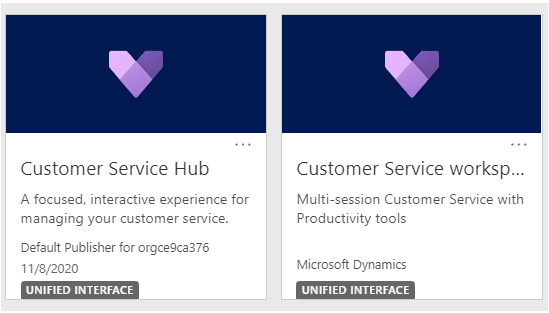
- Customer Service Workspace with the list of assigned cases to you will be open
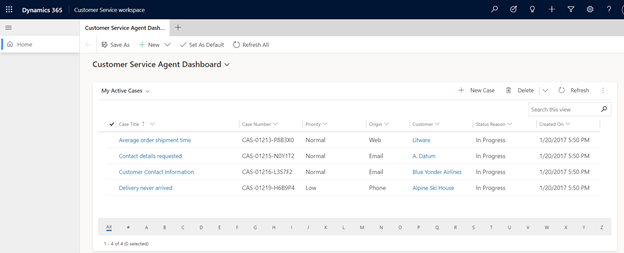
2. Like Omnichannel Left side of the app for Sessions and top will be for Application tab. You can open multiple Application tabs for a session.
3. In order to open a new session/case in a new session SHIFT+Mouse Click to the case. It will launch in a new session.
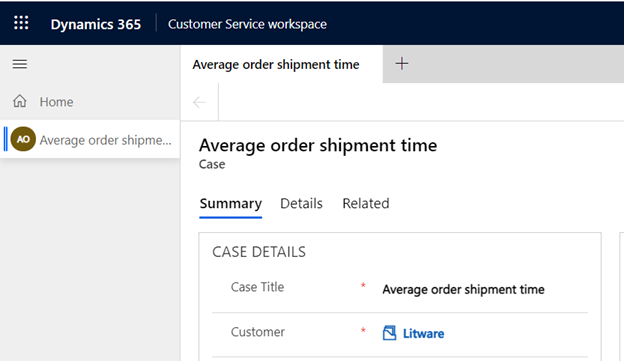
4. As the session launches Productivity pan will be open with Smart Assist, Agent script and macros. Click here to create Agent script.
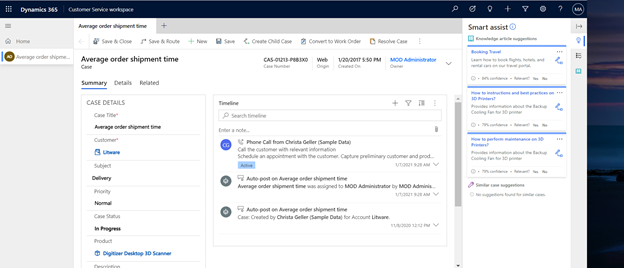
5. Click on + New tab will be open list to open as a new Application tab for the session. You can customize this list by simply update the Customer Service Workspace Model Driven App site navigation.
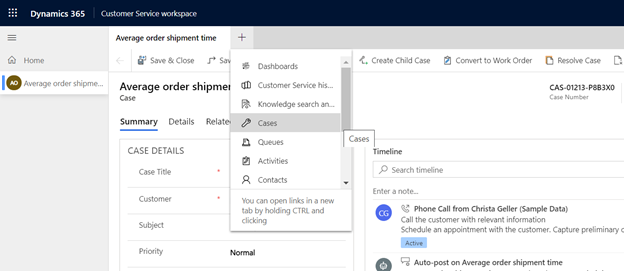
Customer Service workspace also includes Customer Service historical Insights at this time its in preview, to enable this feature. Open Customer Service Hub App → Service Management → Settings → Select feature and enable it. You can also enable Premium AI capabilities like similar case suggestions etc.
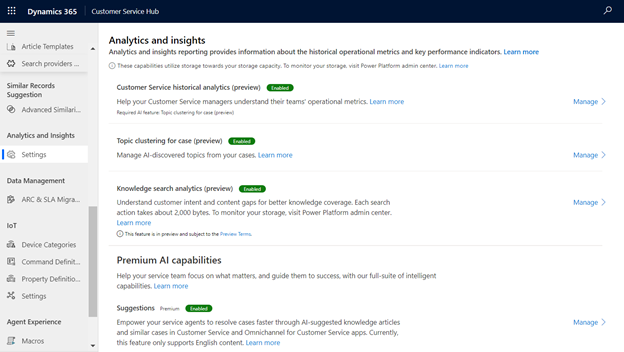
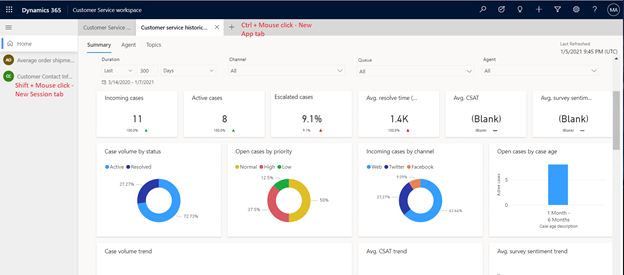
Open new session or application tab
Customer Service workspace is a great addition to the Dynamics 365 Customer Service to improve agent’s productivity and efficiency. Priare will help you to improve your agent’s productivity with Dynamics 365 Customer Service Contact us today!